
Just run the installer (ActiveWinAmpAudioScrobbler_X.exe). AWAAS installs like any other Winamp plugin.
back to top
Before you use AWAAS with Winamp, you should uninstall or disable any other scrobbler that wants to scrobble tracks from your Winamp. (After all you would like AWAAS to take over from there...) For example if you have the official last.fm client installed you must uninstall the Winamp plugin. Only the plugin has to be uninstalled though, you can still use the radio player feature of it, if you want. You can find the unistall program of the Winamp plugin here:
X:\Docs
and Settings\All Users\Application Data\Last.fm\Client\UninstWA
It is no problem to have other music players than Winamp that get scrobbled by other programs. AWAAS won't interfere there.
back to top
Go to the Winamp playlist and click the right mouse button, then in the menu select the scripts subfolder:
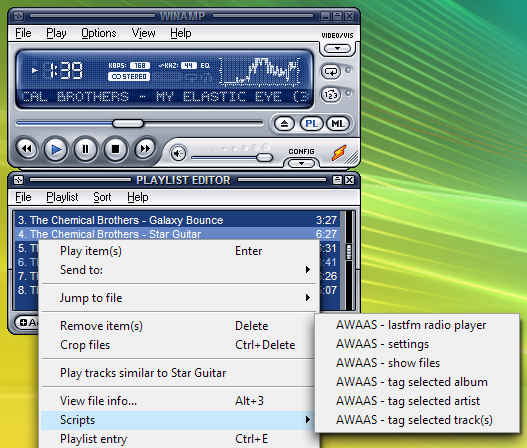
Depending on what you want to do - like tagging your files - you might want to select a few files from the playlist before doing the right click.
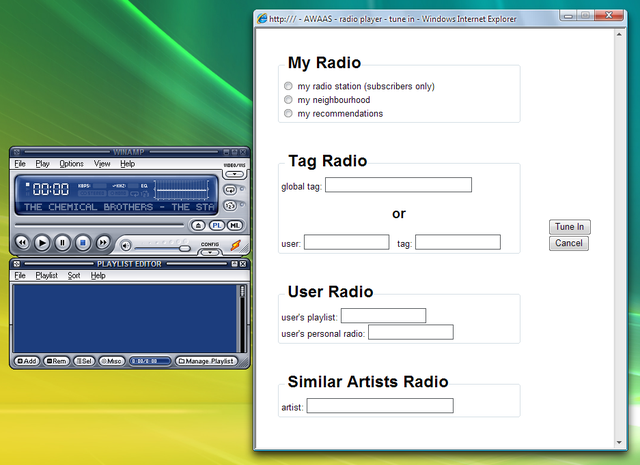


In the settings dialog you can type in a Winamp "smart view". All tracks contained within this smart view will be scrobbled when they are played - and if they have at least artist and title information.
back to topThere seems to be some confusion about what a Winamp "smart view" is. Let me try to explain what it is and how you can set it up. However, before I do that, I have to stress that you can only use them if you have Winamp fully installed including the "media library" and the "local media" part.
You can find the smart views in the winamp media library on the left pane under Local Media. They are nothing but a selection of your mp3 in your media library. They use a query with certain criteria like filename, genre, artist etc., to the media library that you can edit by right clicking on them and choose edit view. You can also create new ones there. I find this a nice way of "organizing" and viewing my tracks without really changing anything.
Now, with respect to AWAAS, smart view refers to exactly what I've described. Actually, AWAAS uses the smart view, that you choose by typing its name into the AWAAS configuration dialog, and scrobbles only songs which show up in this smart view.
The default setting is "Audio". I chose to do this because a smart view with this name exists by default after installation of Winamp and the user doesn't have to do anything. In general, you can leave it this way.
Here is an example of a case where you might want to change the smart view:
If you have many audiobooks or other audio files that are not music, you might not want to scrobble those when you listen to them. So you can create a smart view in the media library that excludes those audiobooks and other files and which only includes music.
When you first run Winamp after installing AWAAS a configuration dialog will pop up and you will be asked for your last.fm account details etc.
Afterwards, if you want to change some settings, go to the scripts menu in the Winamp playlist and select the "AWAAS - settings" script. This will call the configuration dialog. You'll have to restart Winamp for some settings to become effective.
back to topIf you don't use the media library too much and you aren't sure if your songs that you want to scrobble are in the library already, you can simply go to preferences --> media library --> local media --> watch folders and enable "automatically add played files".
If the media library is not even installed you will only be able to use the radio player feature of AWAAS. Those tracks played on the radio will be scrobbled. Scrobbling your own songs as well as tagging local files requires the media library. Without the media library you will have to enter "none" in the smart view field of the configuration dialog.
back to top| station / field | Alt + |
|---|---|
| my radio | m |
| my neighbourhood | n |
| my recommendations | r |
| my loved tracks | l |
| global tag | g |
| user tag (field for user name) | t |
| user playlist | p |
| user personal radio | u |
| similar artist radio | a |
In older versions of AWAAS, if your library is very big, the now playing notification that is sent to last.fm might "freeze" Winamp for a few seconds. This issue has been resolved in version 0.53.
back to topUnfortunately, there is just no way to make Firefox scriptable as an ActiveX component. Therefore there's no way to make AWAAS use Firefox for the dialogs. The IE toolbars etc. are hidden, so the IE window should just look like a dialog anyways.
However, when you click on any link in the now playing info window (the Internet Explorer window that pops up when you use the AWAAS radio player) those links are opened in the Windows standard browser. So if you set Firefox as your standard browser then the last.fm pages will also be opened in Firefox. The same applies to Opera, etc.
back to topPlease contact me with any problem. Make use of the forums for help and suggestions. If you are sure you have found a bug, report it at the sourceforge project page.
back to topCall the "AWAAS - show files" script from the scripts menu of the Winamp playlist to locate the uninstaller. Run the "uninstall.exe".
back to top